© 2025 Center for Digital Innovation and AI
Moodle | gestion de son espace | modification de la clef d'inscription
- Page d'accueil
- Gestion de son espace
- Activités
- Activité TestCréation de l'activité testAlimentation de la banque de questionsParamétrage d'un test en ligne à distanceParamétrage d'un test en ligne en présentielAjout des questions au test manuellementAjout des questions au test aléatoirementBlock concurrent connectionsDérogations des utilisateursMélanger les questions d'une ou plusieurs sectionsEn cas de coupure de connexion
- Notification
- Repère liste évaluation
- Consultez votre cours en cliquant sur l’étiquette « Cours » dans le bloc « Navigation » puis sélectionnez votre cours.
- Dans le bloc « Administration du cours » à gauche, cliquez sur « Utilisateurs → Méthodes d’inscription → Auto-Inscription (Student)«
- Une nouvelle page web va s’afficher:
- Pour rendre la clef d’inscription visible, cliquez sur l’icône « loupe«
- Pour modifier la clef d’inscription cliquez sur l’icône « crayon« ,
- Suite à votre modification, n’oubliez pas de cliquer sur le bouton « Enregistrer » en bas de la page.
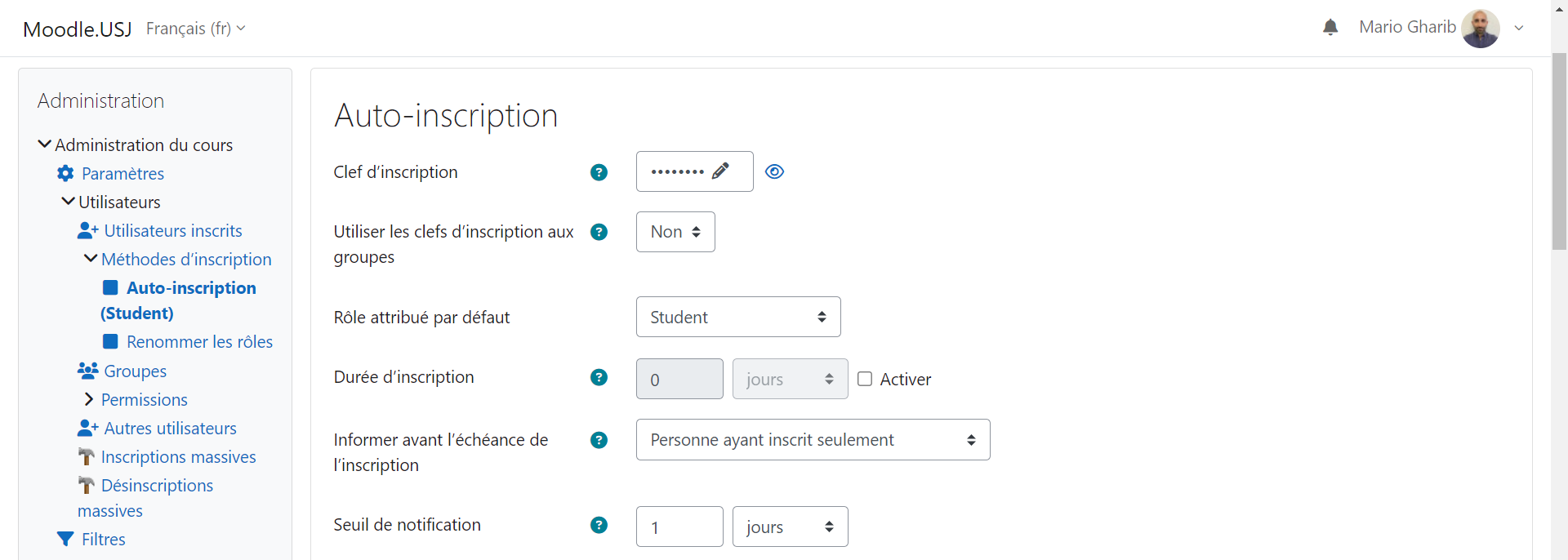
Moodle | managing your course | modify enrolment key
- Access your course by clicking on the label « Courses » in the block « Navigation » and then by clicking on your course.
- In the block « Course administration » to the left, click on « Users -> Enrollment methods -> self-enrollment (student)«
- A new page web will appear:
- To turn the registration key visible, click on the “eye” symbol
- To modify the registration key, click on the “pencil” symbol,
- After modifying it, do not forget to click on the “save changes” button at the bottom of the page.
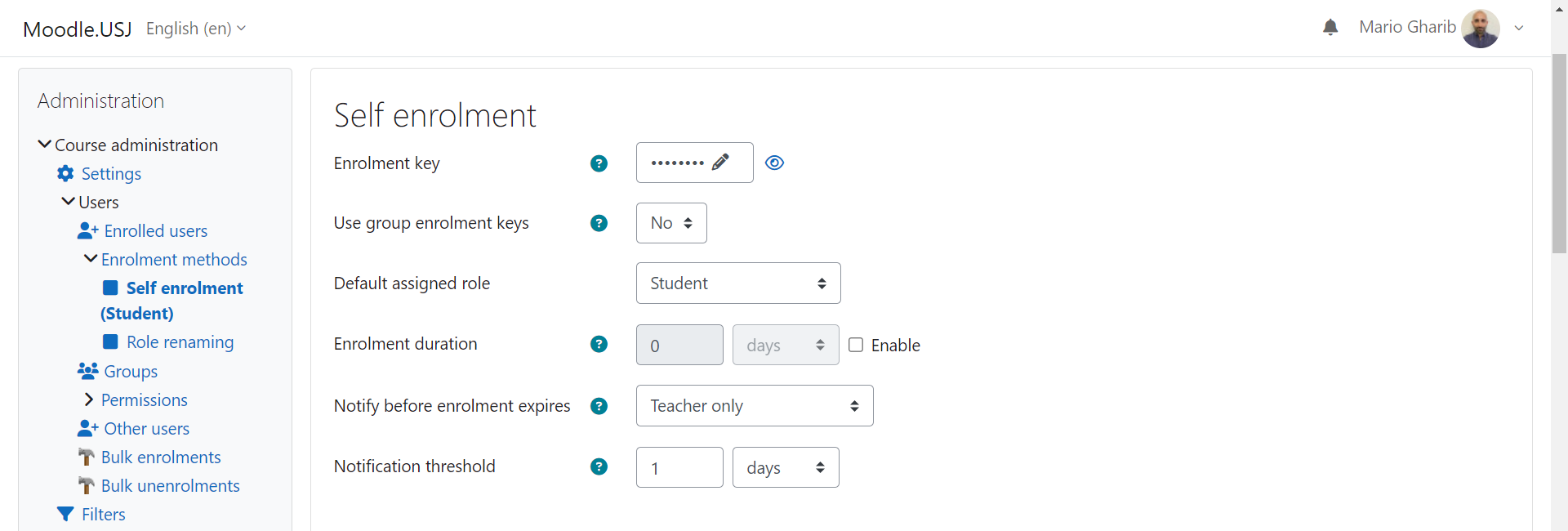
CINIA est situé au 7ème étage du campus des sciences humaines de l’USJ, rue de Damas à Beyrouth.
N’hésitez pas à nous contacter à cinia@usj.edu.lb
ou à nous appeler au +961 1 421 000 poste 5923/5924.
© 2025 Center for Digital Innovation and AI. Created for free using WordPress and Kubio

