© 2025 Center for Digital Innovation and AI
Moodle | managing your course | students' enrolment
- Page d'accueil
- Gestion de son espace
- Activities
- Activité TestCréation de l'activité testFeeding the question bankParamétrage d'un test en ligne à distanceParamétrage d'un test en ligne en présentielAdding question to quiz manuallyRandomly add questions to quizBlock concurrent connectionsUser overridesMélanger les questions d'une ou plusieurs sectionsin case of connection lost
- Notification
- Online Evaluation Checklist
This tutorial will allow you to:
A. MANUAL ENROLMENTS
- Consultez votre cours en cliquant sur l’étiquette « My courses » dans le bloc « Navigation » puis sélectionnez votre cours
- Dans le bloc « Course administration« , cliquez sur « utilisateurs → Utilisateurs Inscrits "
- Cliquez sur le bouton « Inscrire des utilisateurs«
- Saisissez l’email de l’étudiant(e) ou son nom
- When their full name and email are displayed, click on their name
- N’oubliez pas de cliquer sur le bouton « Inscrire des utilisateurs«
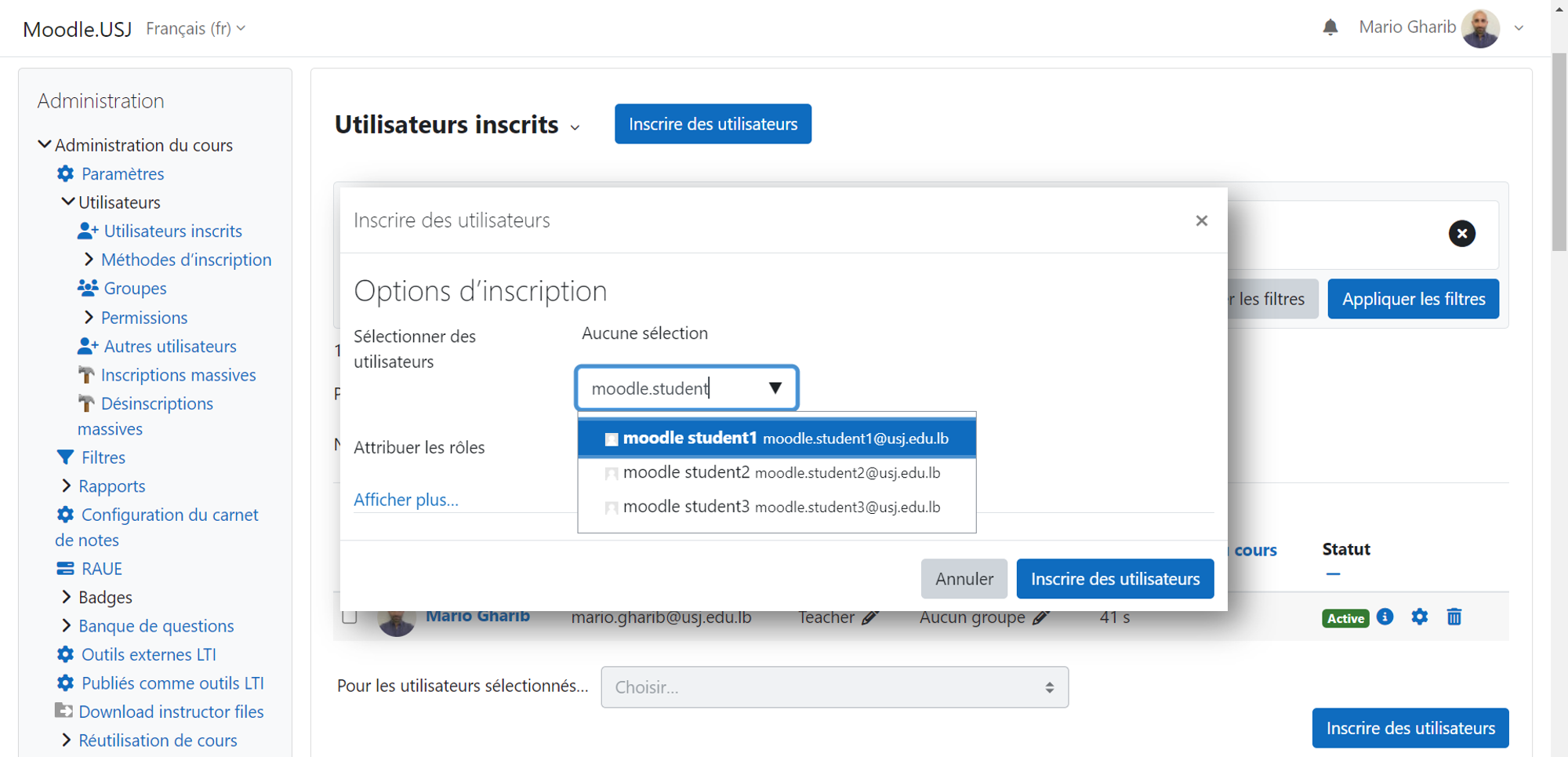
B. BULK ENROLMENTS (VIA E-MAIL USJ)
- Consultez votre cours en cliquant sur l’étiquette « My courses » dans le bloc « Navigation » puis sélectionnez votre cours
- Dans le bloc « Course administration« , cliquez sur « utilisateurs → Inscriptions massives "
- In the window “bulk enrolments” follow the steps below:
- Créez un fichier TXT contenant la liste des emails USJ des étudiants.
- Faites un drag & drop du fichier TXT vers la zone de fichier,
- Cliquez sur le bouton « Les inscrire à mon cours "
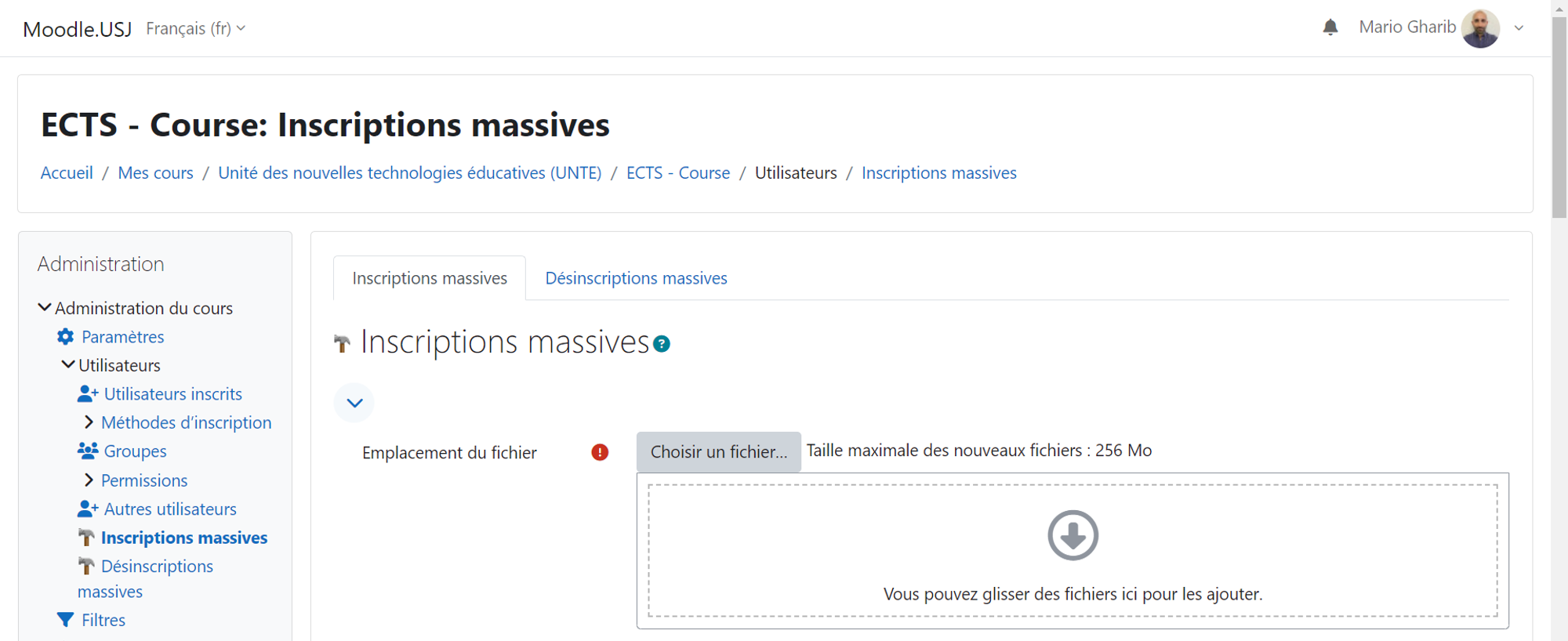
Remarks:
- The file containing the list of your students should be:
- In the TXT format
- Containing a single column that contain the list of your students' email USJ.
- L’entête de cette colonne doit être nommée « email "
- To obtain this file:
- Contact the secretariat of your institution and ask them to send you a file containing the list of your students' email USJ enrolled in your course.
- Copy/paste the list of email USJ into a Txt Document that you've created on your desktop
- Save the TXT document
Moodle | managing your course | students' enrolment
This tutorial will allow you to:
A. MANUAL ENROLMENTS
- Access your course by clicking on “My courses” label in the “Navigation” block then select your course
- In the “Course administration” block , click on “users → Enrolled users”
- Click on the “Enrol users” button.
- Enter the student’s email or name
- When their full name and email are displayed, click on their name
- Don’t forget to click on the “Enroll users” button
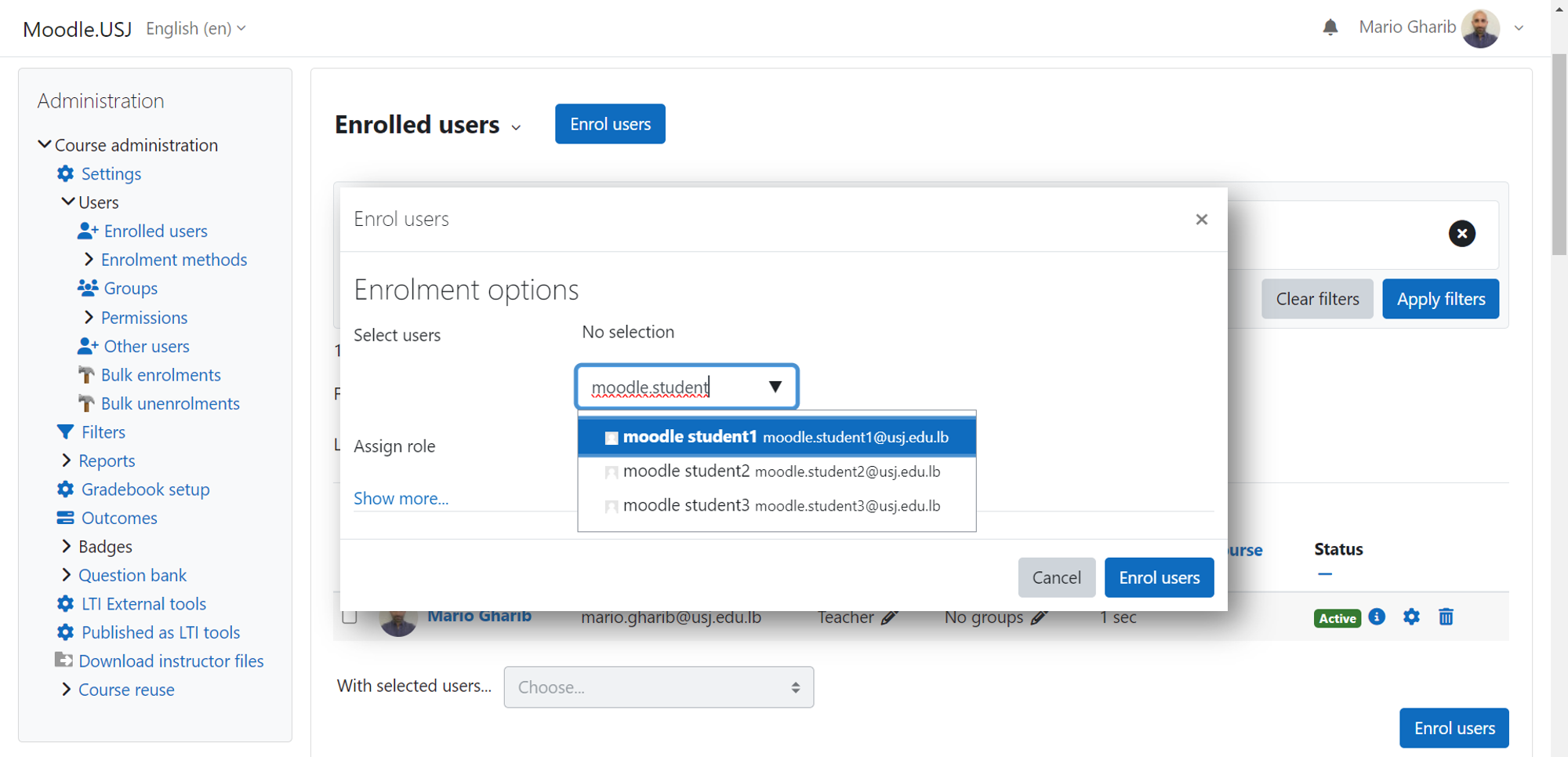
B. BULK ENROLMENTS (VIA E-MAIL USJ)
- Access your course by clicking on “My courses” label in the “Navigation” block then select your course
- In the “Course administration” block , click on “users → Bulk enrollments”
- In the window “bulk enrolments” follow the steps below:
- Create a TXT file containing the list of mail USJ of your students.
- Drag & drop the TXT file to the file area.
- Click on the button « Enroll them to my course "
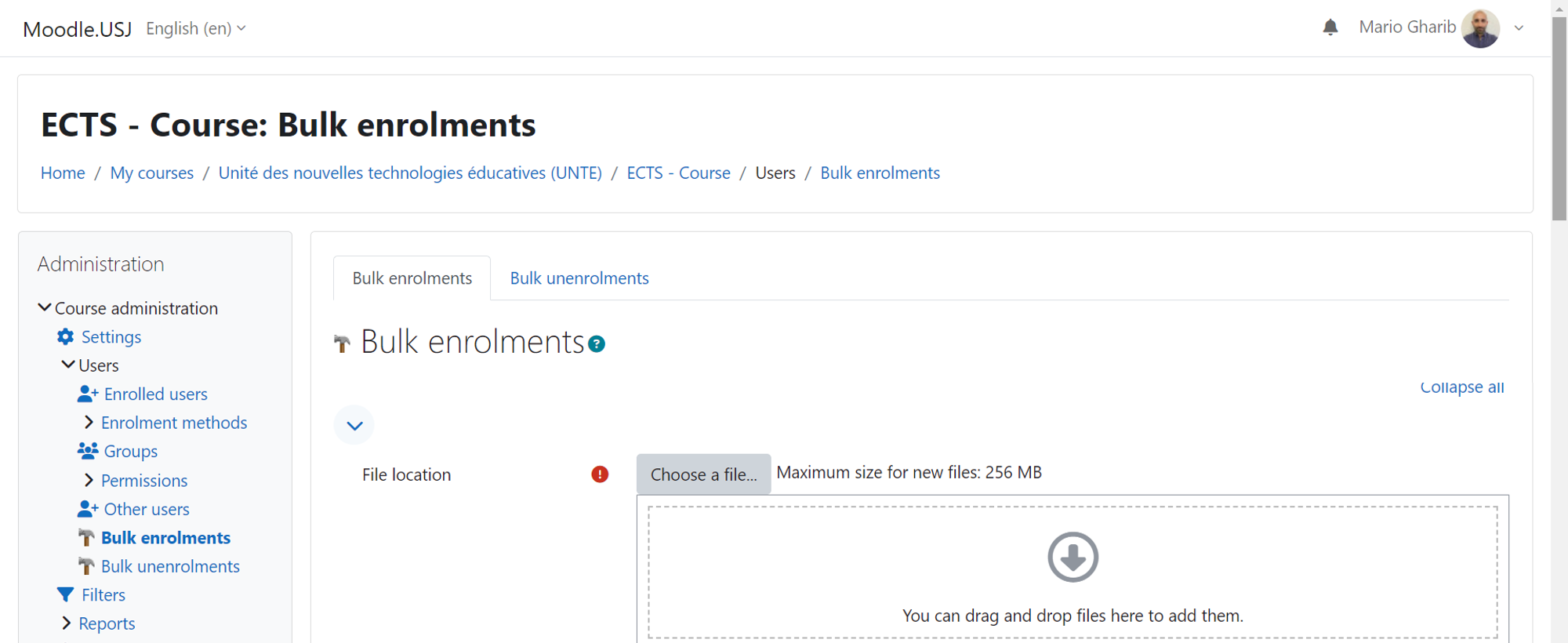
Remarks:
- The file containing the list of your students should be:
- In the TXT format
- Containing a single column that contain the list of your students’ email USJ.
- The header of this column must be named “email”
- To obtain this file:
- Contact the secretariat of your institution and ask them to send you a file containing the list of your students’ email USJ enrolled in your course.
- Copy/paste the list of email USJ into a Txt Document that you’ve created on your desktop
- Save the TXT document
CINIA is located on the 7th floor of the USJ Human Sciences Campus on Damascus Street in Beirut.
Do not hesitate to contact us at cinia@usj.edu.lb
or call us at +961 1 421 000 extension 5923/5924.
© 2025 Center for Digital Innovation and AI. Created for free using WordPress and Kubio

