© 2025 Center for Digital Innovation and AI
Moodle | activité 'forum'
- Page d'accueil
- Gestion de son espace
- Activities
- Activité TestCréation de l'activité testFeeding the question bankParamétrage d'un test en ligne à distanceParamétrage d'un test en ligne en présentielAdding question to quiz manuallyRandomly add questions to quizBlock concurrent connectionsUser overridesMélanger les questions d'une ou plusieurs sectionsin case of connection lost
- Notification
- Online Evaluation Checklist
A. CREATION OF FORUM ACTIVITY IN YOUR COURSE
- Access your course by clicking on “My courses” label in the “Navigation” block then select your course
- Activate the editing mode by clicking on the "Turn Editing On"
- Click on “Add an Activity or Resource”
- Choose “Forum” and click on the “Add“ button
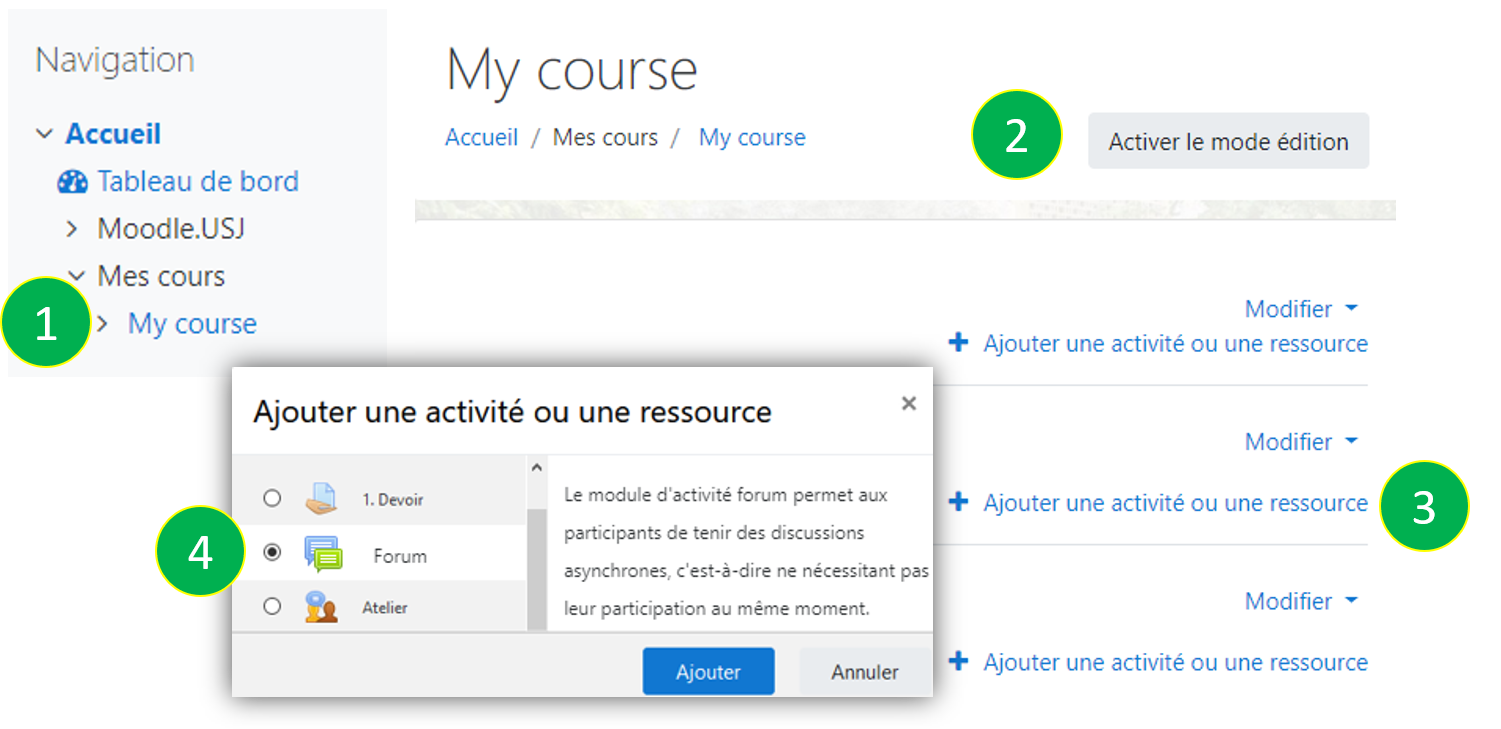
B. SETTING THE FORUM ACTIVITY
To configure the Forum activity, follow the steps below:
- Enter a title
- Choose the type of forum. Below is the difference between the different types of forums:
- Chaque personne lance une seule discussion unique : chaque étudiant ne peut entamer qu’une seule discussion, à laquelle chacun peut répondre.
- Forum questions/réponses : les étudiants doivent poster un message avant de pouvoir consulter et répondre aux questions et messages des autres participants.
- Forum standard affiché comme un blog : un forum ouvert, où chacun peut entamer une nouvelle discussion à tout instant. Les sujets de discussion sont affichés sur une page, avec un lien « Discuter sur ce sujet » pour y répondre.
- Forum standard pour utilisation générale : un forum ouvert, où chacun peut entamer une nouvelle discussion à tout instant.
- Une seule discussion simple : un seul sujet de discussion sur lequel chacun peut s’exprimer (ne peut pas être utilisé avec des groupes séparés).
Do not forget to click the “Save and display” button
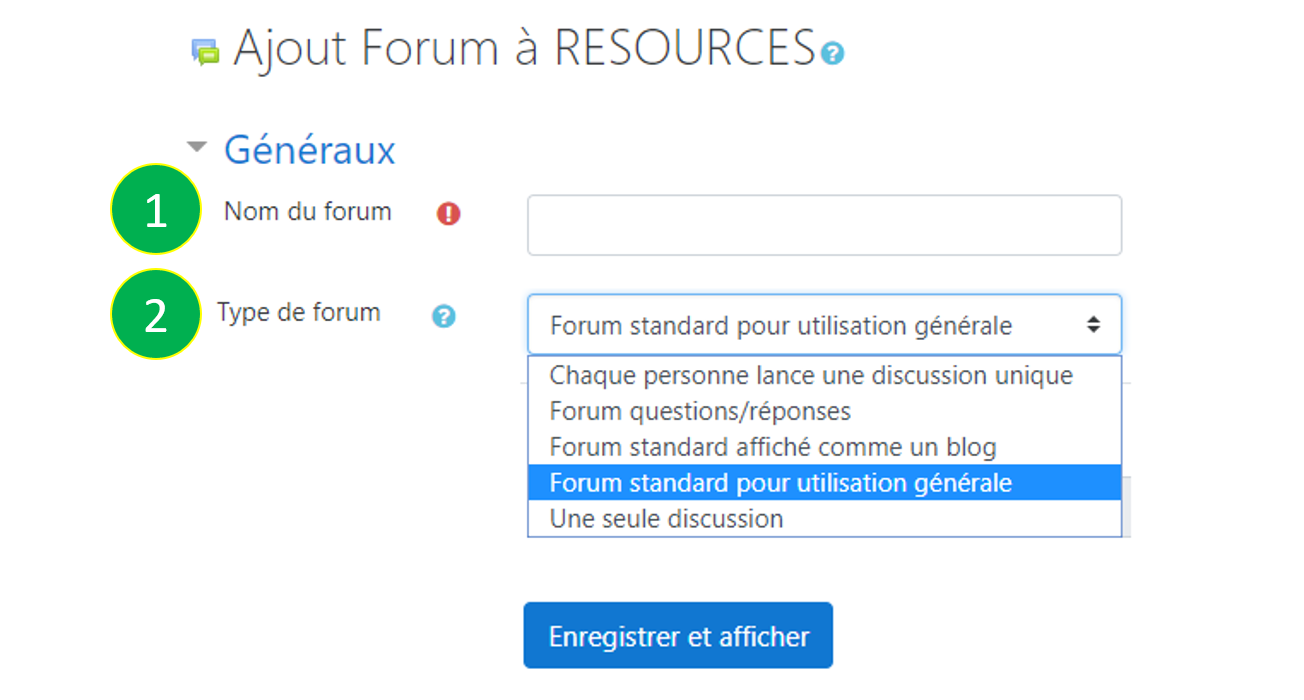
C. AJOUT D’UNE DISCUSSION
- Cliquer sur le bouton “Ajouter une discussion”
- Enter the title of the discussion
- Enter the chat message.
- Cliquer sur le bouton “Envoyer”
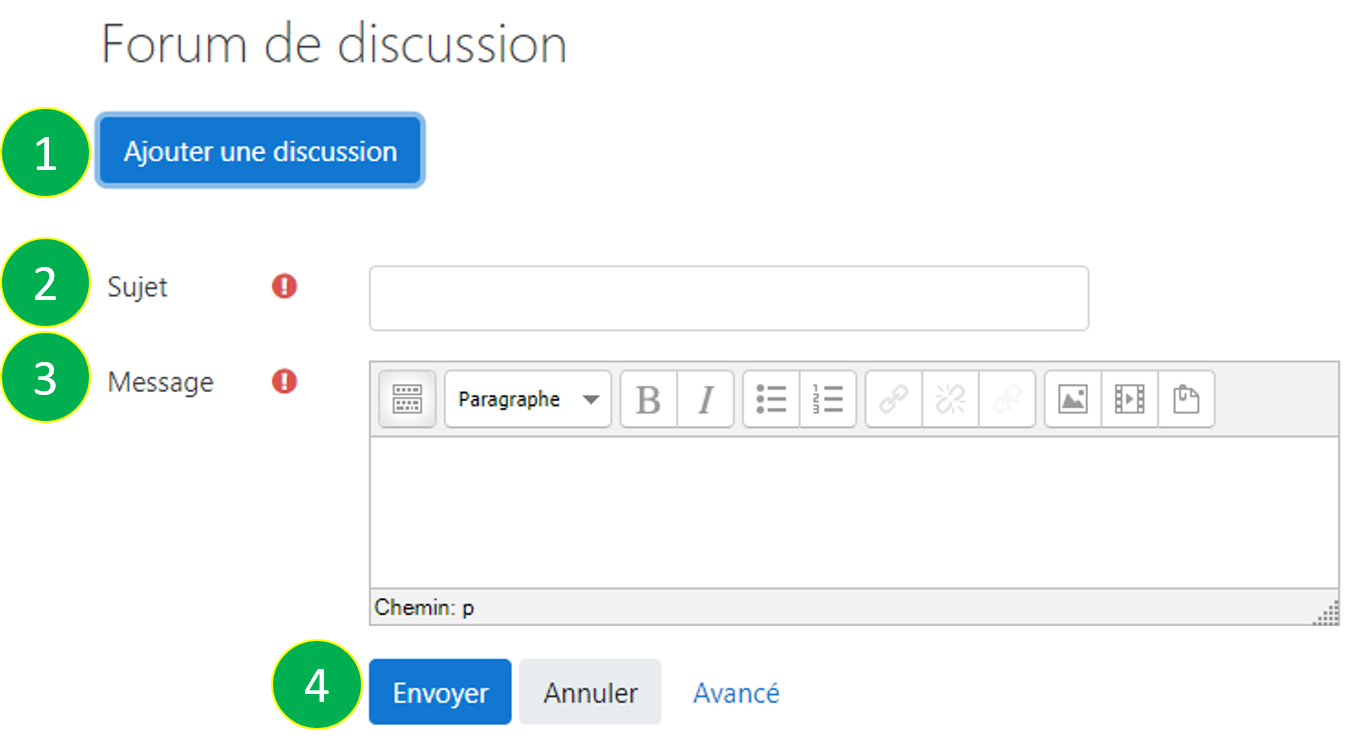
Moodle | activity 'forum'
A. CREATION OF FORUM ACTIVITY IN YOUR COURSE
- Access your course by clicking on “My courses” label in the “Navigation” block then select your course
- Activate the editing mode by clicking on the « Turn Editing On«
- Click on “Add an Activity or Resource”
- Choose “Forum” and click on the “Add“ button“
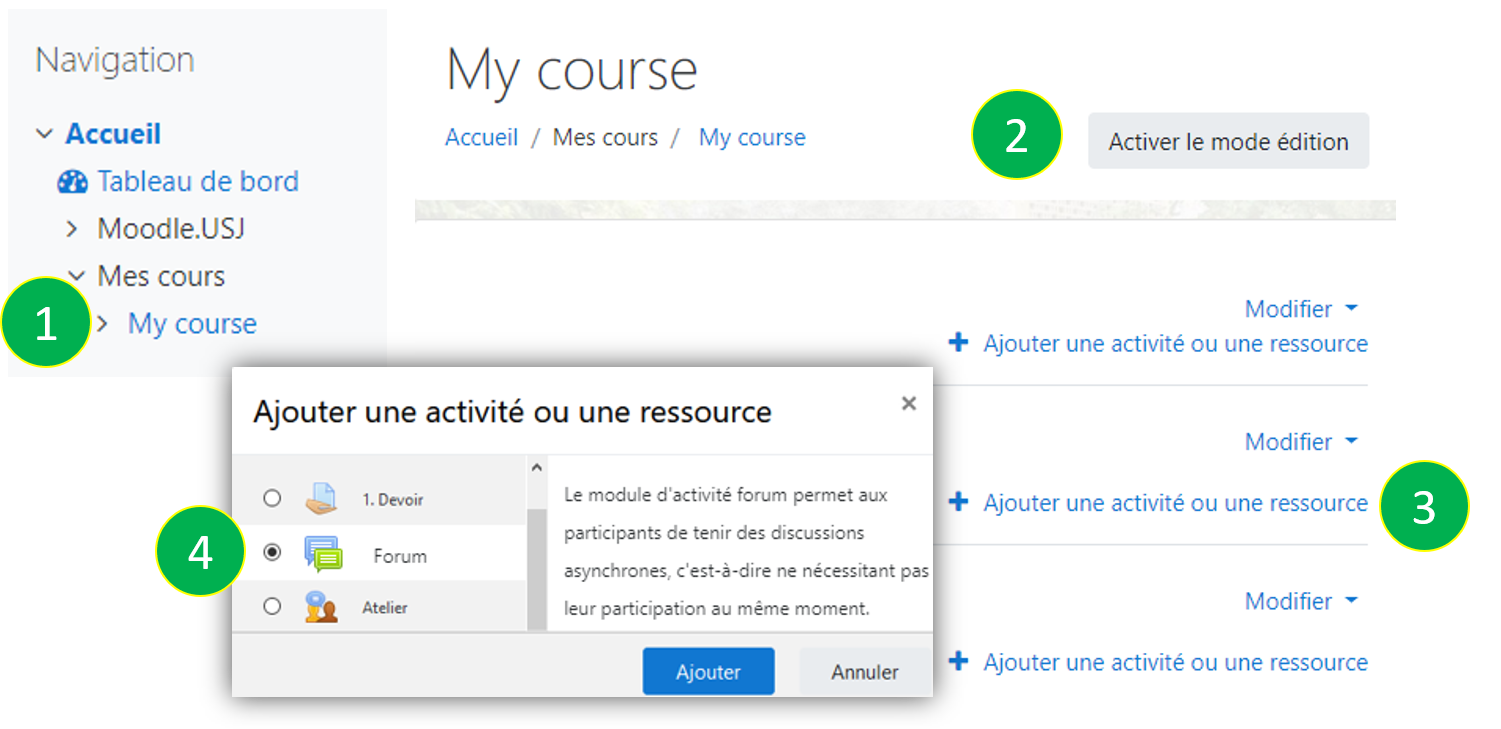
B. SETTING THE FORUM ACTIVITY
To configure the Forum activity, follow the steps below:
- Enter a title
- Choose the type of forum. Below is the difference between the different types of forums:
- Each person posts one discussion: each student can start only one discussion, to which each can respond.
- Q and A Forum: Students must post a message before they can view and respond to questions and messages from other participants.
- Standard forum displayed in a blog-like format : an open forum, where anyone can start a new discussion at any time. Discussion topics are displayed on a page, with a “Discuss this topic” link to respond to them.
- Standard forum for general use : an open forum, where anyone can start a new discussion at any time.
- A single simple discussion : one discussion topic that everyone can express themselves on (cannot be used with separate groups).
Do not forget to click the “Save and display” button
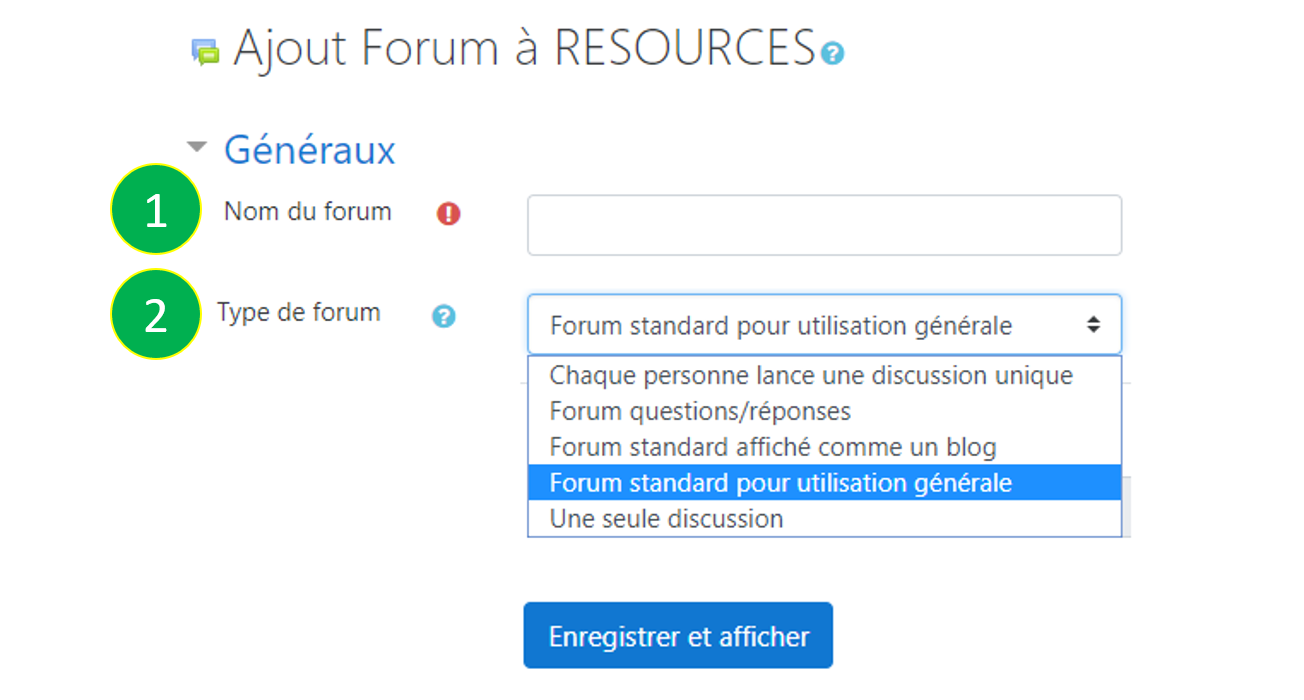
C. ADDING A DISCUSSION
- Click on the button “Add discussion”
- Enter the title of the discussion
- Enter the chat message.
- Click on the “Send” button”
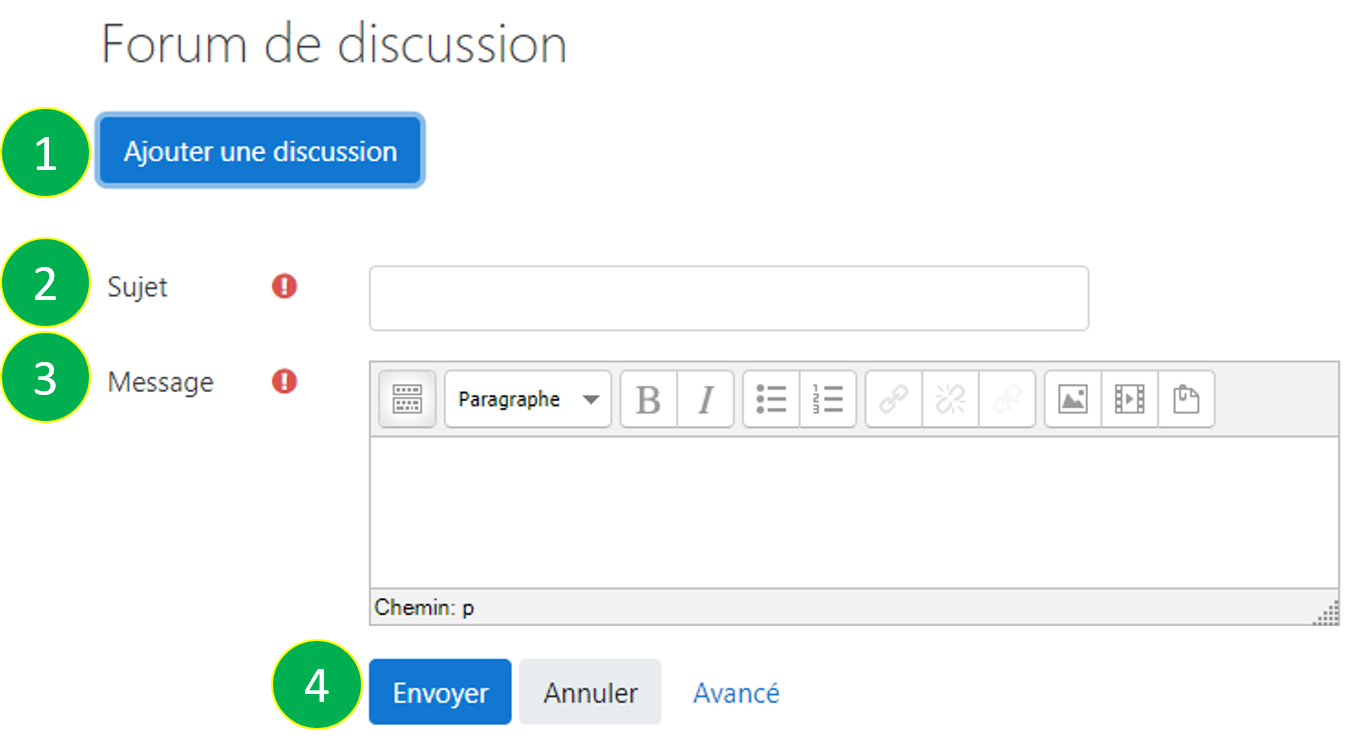
CINIA is located on the 7th floor of the USJ Human Sciences Campus on Damascus Street in Beirut.
Do not hesitate to contact us at cinia@usj.edu.lb
or call us at +961 1 421 000 extension 5923/5924.
© 2025 Center for Digital Innovation and AI. Created for free using WordPress and Kubio

