© 2025 Center for Digital Innovation and AI
Méthode 1: Si le propriétaire (owner) d’une classe vous a déjà ajouté en tant que membre, vous recevrez une notification par mail. Cliquez sur le lien « Open Microsoft Teams » dans votre mail pour accéder à la classe.
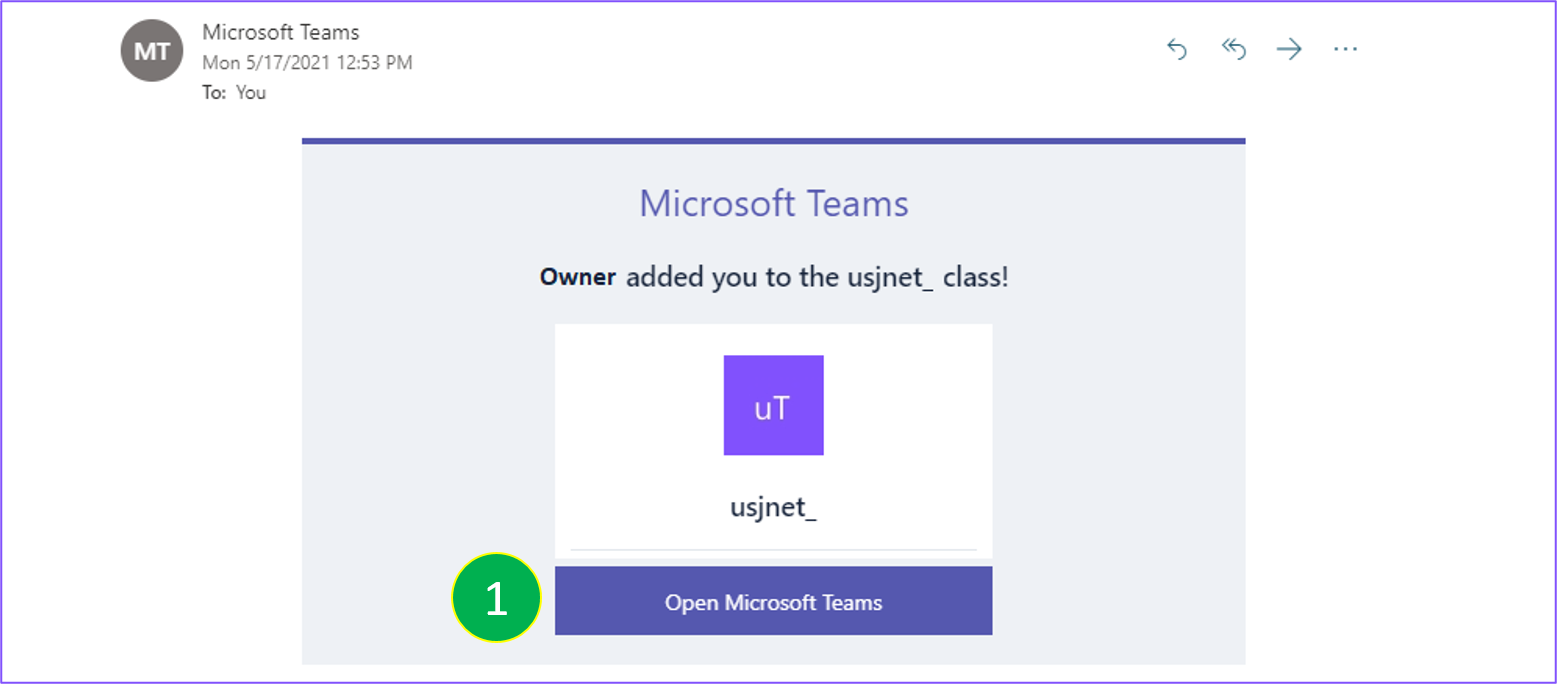
Méthode 2: Si le propriétaire (owner) d’une classe vous envoie le code par mail/WhatsApp/SMS, il faut tout d’abord accéder au site de Microsoft office TEAMS selon le lien suivant https://teams.microsoft.com/ et cliquez sur « Sign in » pour vous connecter en remplissant les champs correspondants à votre mail USJ et à votre mot de passe.
- Une fois que vous êtes connecté, cliquez sur l’onglet « Teams »,
- Cliquez sur « Rejoindre une équipe »,
- Copy and paste the code in the corresponding zone
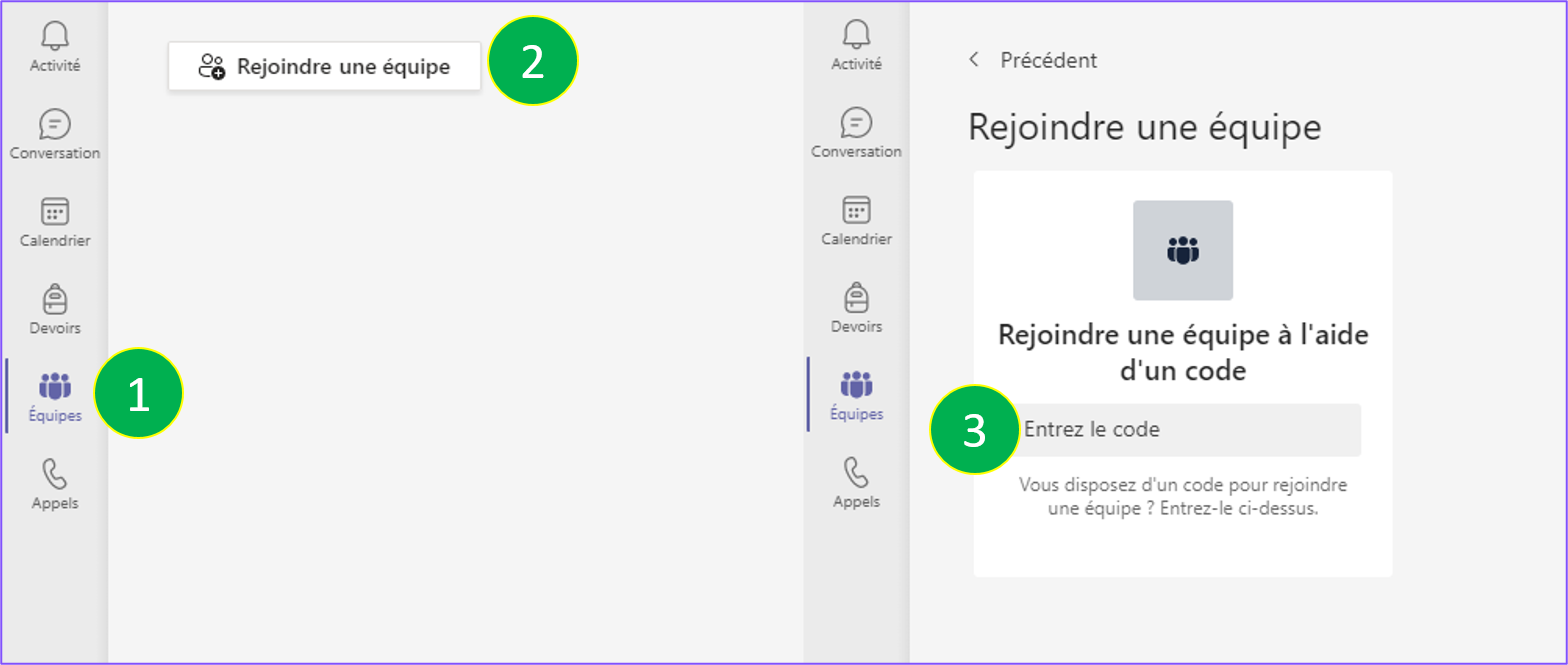
Méthode 3: Si le propriétaire (owner) d’une classe vous envoie un lien direct pour accéder à son Teams, il suffit de cliquer sur le lien et en suite sur l’étiquette « join » pour envoyer une demande d’accès au propriétaire (owner) de cette classe. Une fois le propriétaire (owner) de la classe accept votre demande, vous pouvez accéder à ce Teams
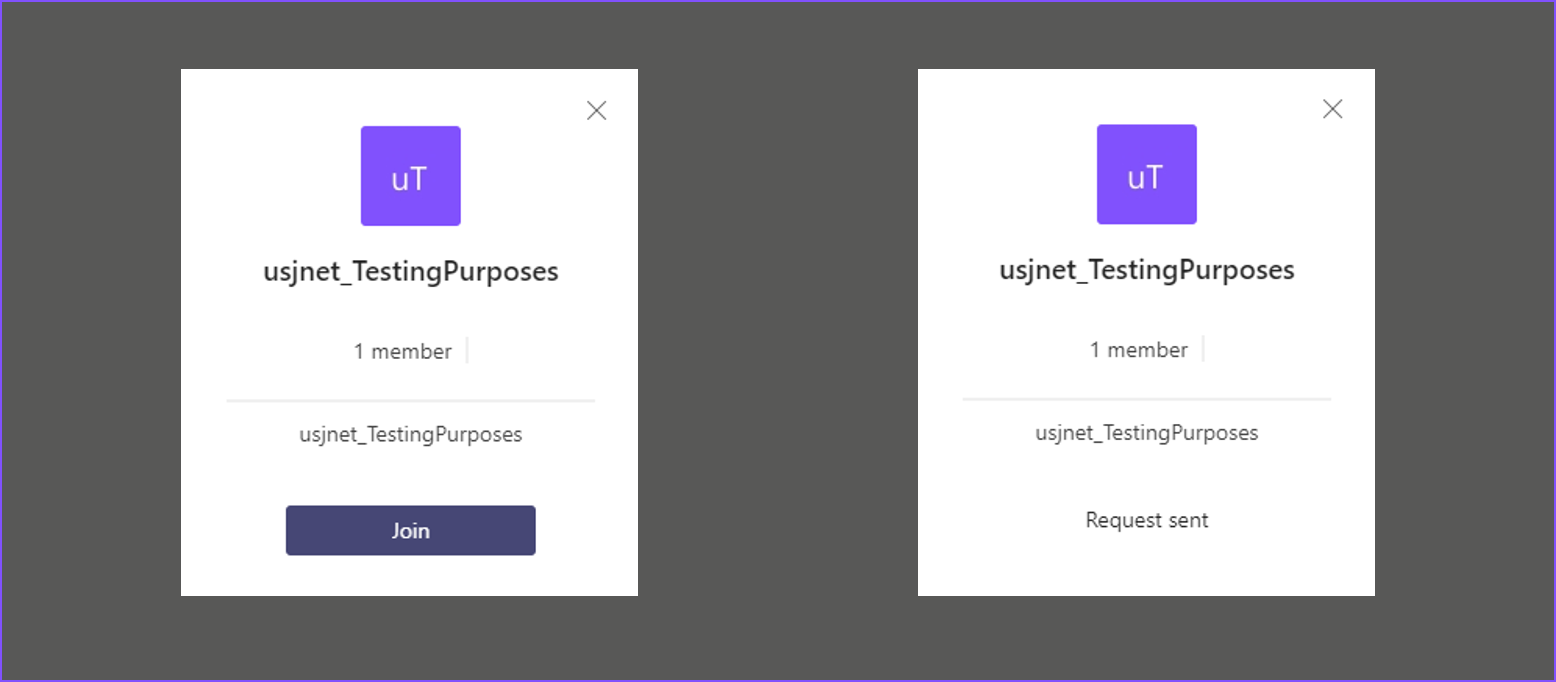
Method 1: If the owner of a class has already added you as a member, you will be notified by email. Click on the “Open Microsoft Teams” link in your email to access the class.
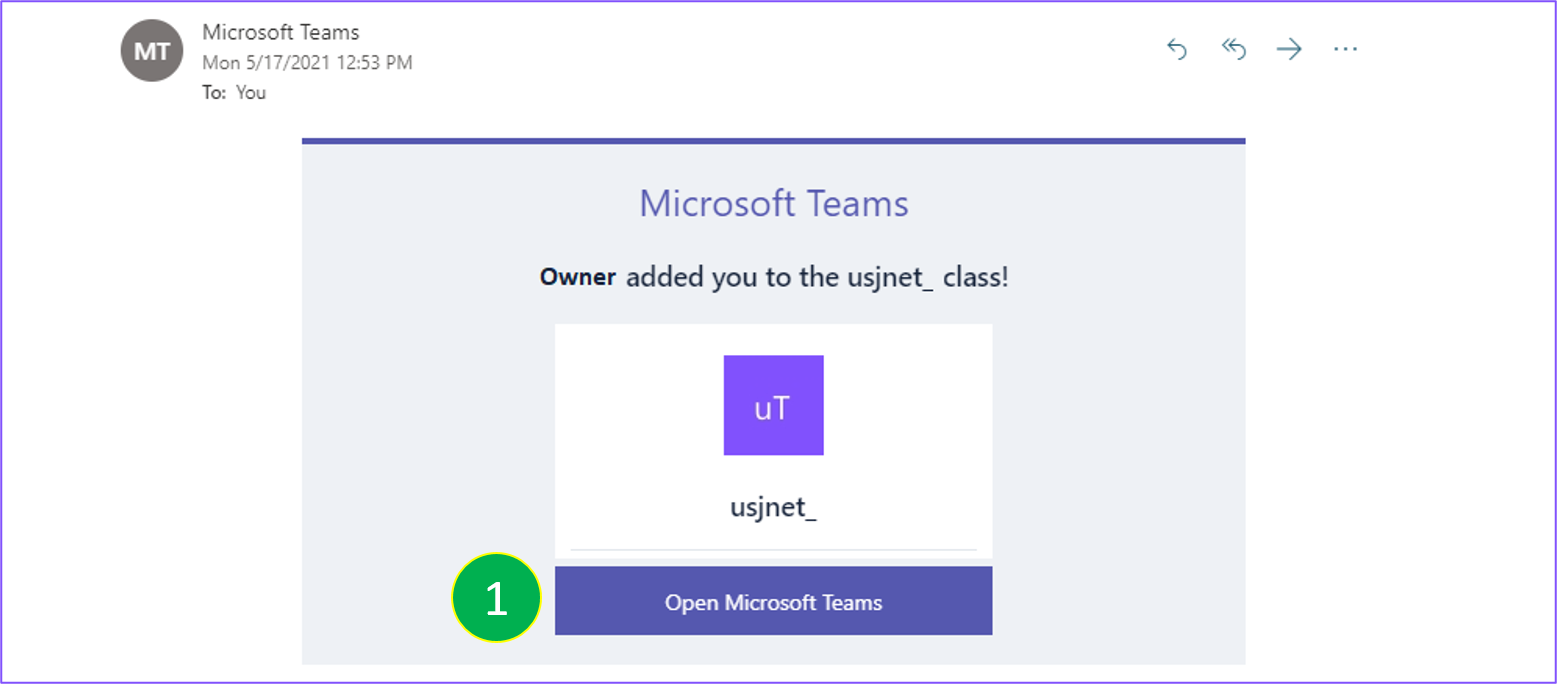
Method 2: If the owner of a class sends you the code by mail/WhatsApp/SMS, you first need to go to the Microsoft office TEAMS site by following the link https://teams.microsoft.com/ and click “Sign in” to log in by filling in the fields corresponding to your USJ email and password.
- Once you are connected, click on the “Teams” tab,
- Click on “Join Team”,
- Copy and paste the code in the corresponding zone.
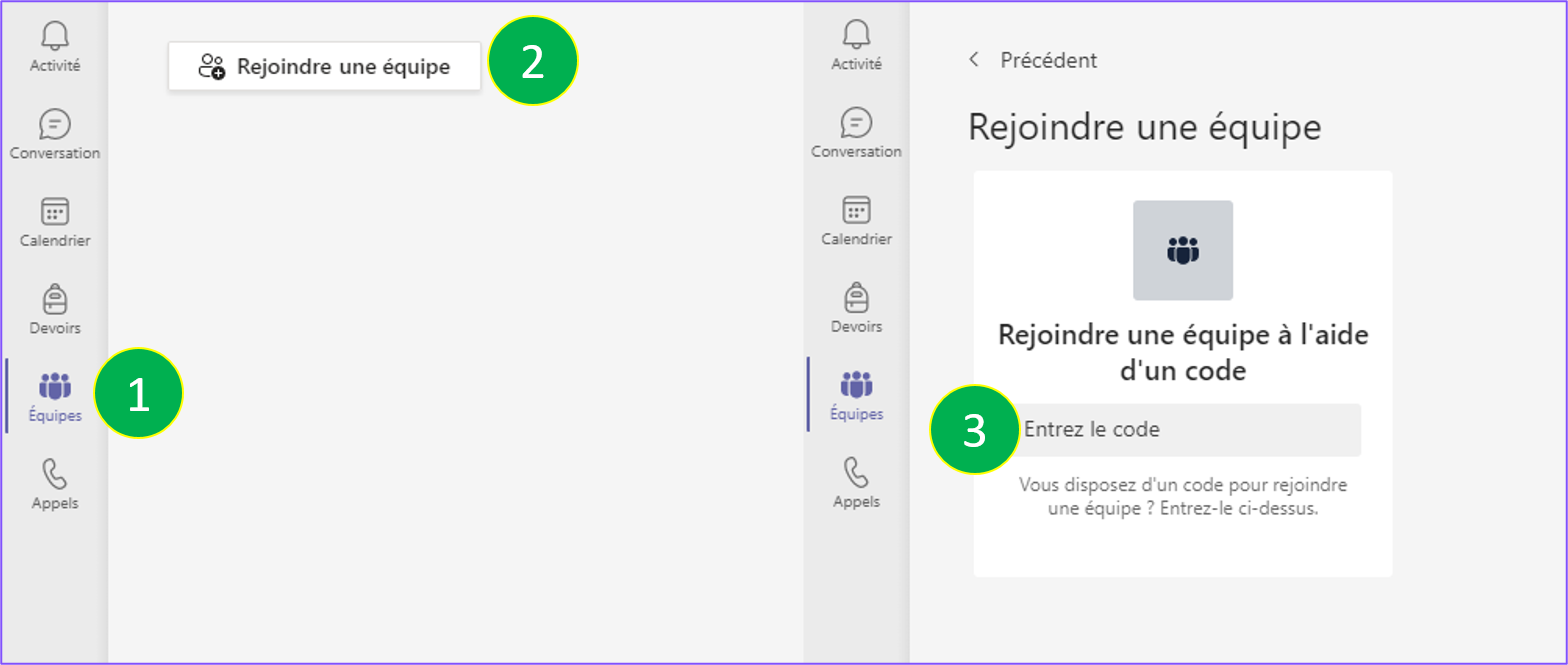
Method 3:If the owner of a Teams sent you a direct link to access his/her teams, you have to click on this click and then click on « Join » to send the owner of the Teams a request. Once the Owner accept your request, you can access the Teams.
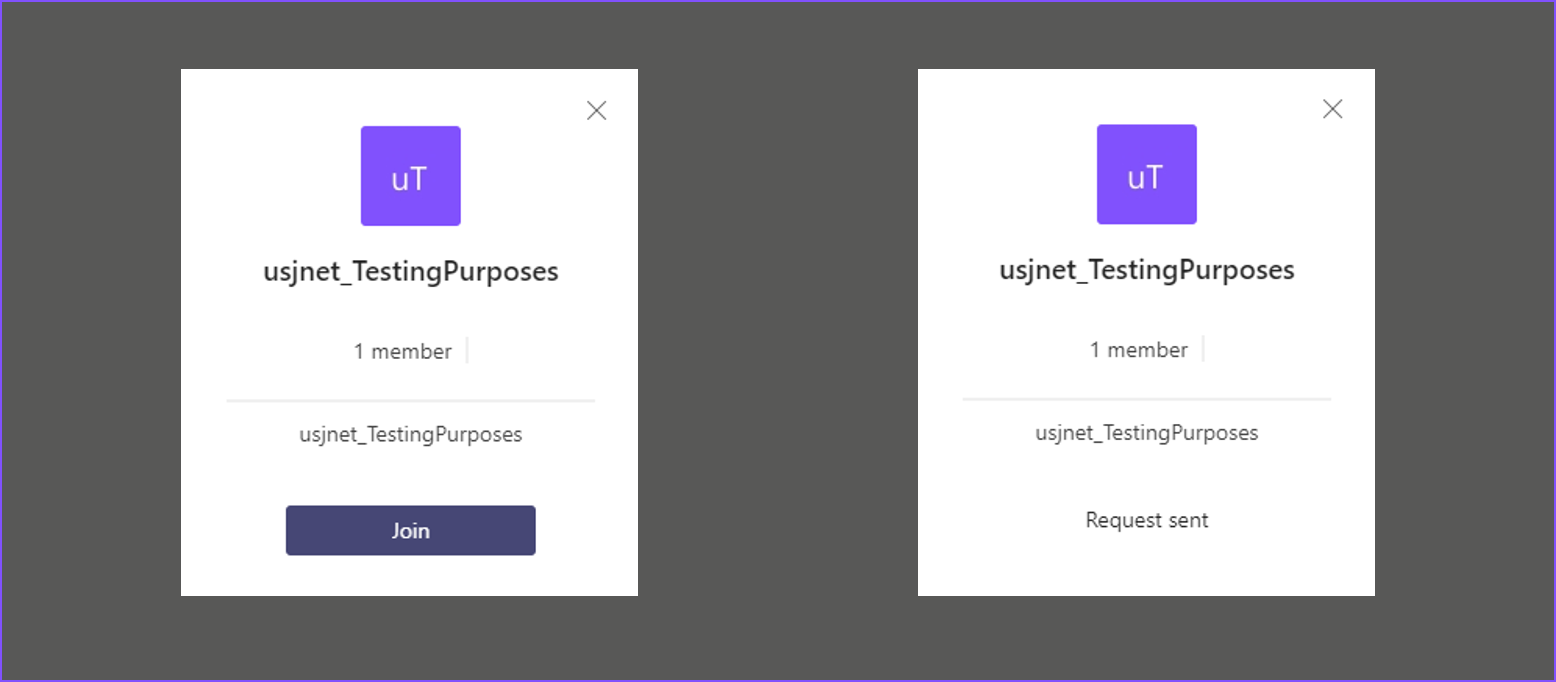
CINIA is located on the 7th floor of the USJ Human Sciences Campus on Damascus Street in Beirut.
Do not hesitate to contact us at cinia@usj.edu.lb
or call us at +961 1 421 000 extension 5923/5924.
© 2025 Center for Digital Innovation and AI. Created for free using WordPress and Kubio

