© 2025 Center for Digital Innovation and AI
A. SENDING RESOURCES IN A CONVERSATION
Pour envoyer une ressource dans une conversation, cliquez sur l’icône attache dans la zone de rédaction, et puis cliquez sur l’option « Charger à partir de mon ordinateur » pour sélectionnez la ressource que vous voulez partager et puis l’envoyez.
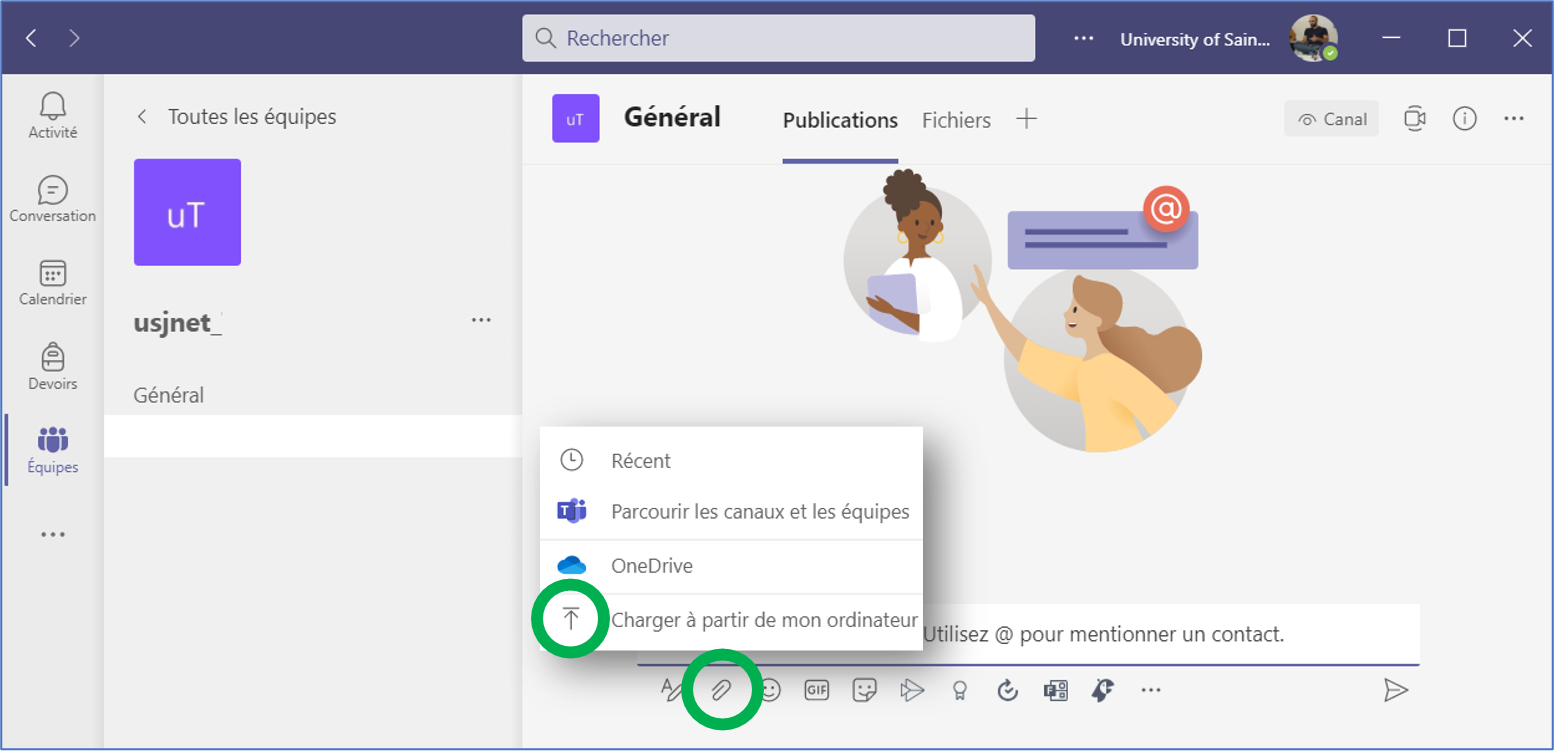
B. ENVOI DES RESSOURCES DANS L’ONGLET « FICHIERS »
Vous pouvez aussi télécharger des ressources sous l’onglet « Fichiers »
- Click on « Fichiers »
- Click on « Charger »
- Choisissez « Fichiers » pour télécharger un fichier de votre ordinateur.
- Choisissez « Dossier » pour créer une arborescence en ajoutant des dossiers et sous-dossiers.
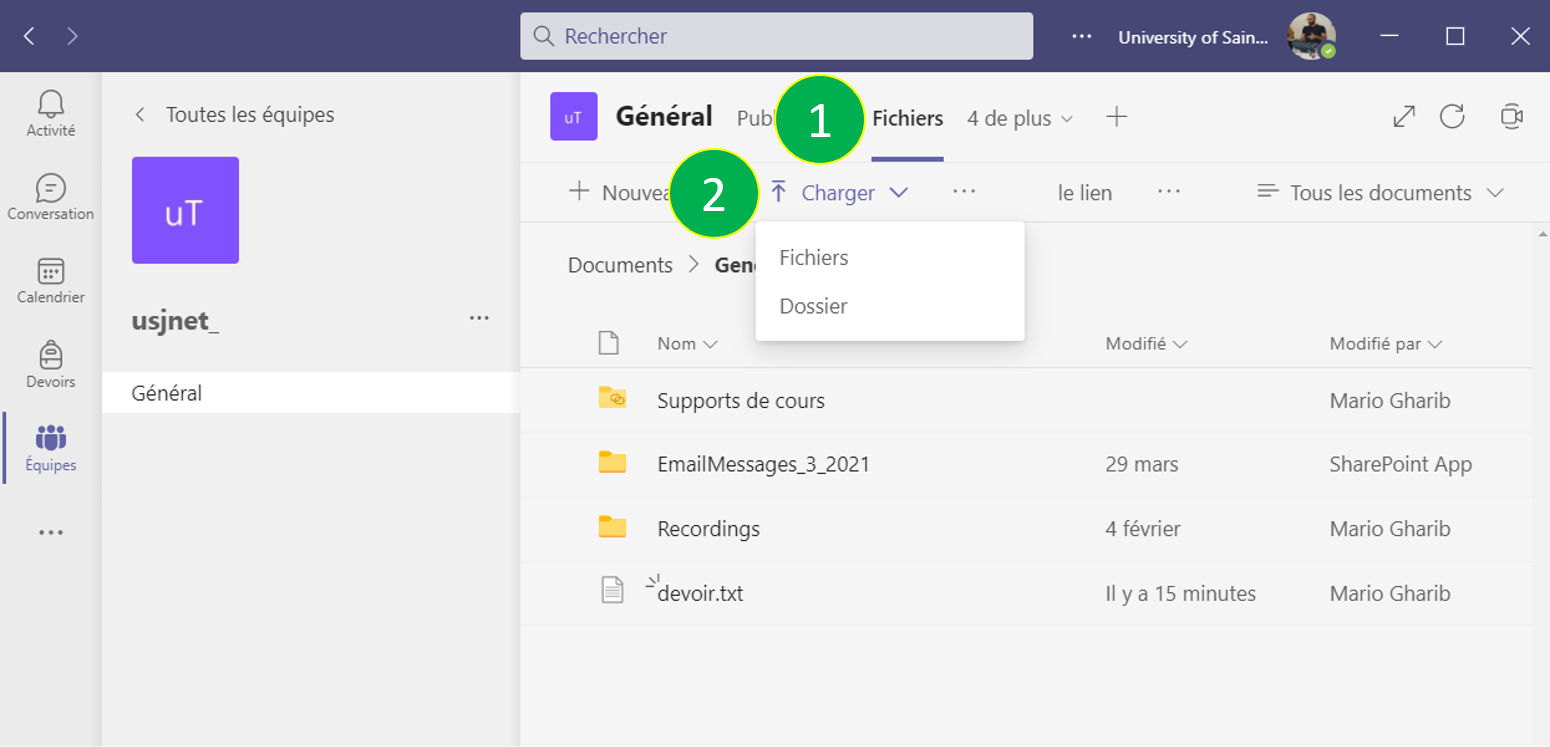
A. SENDING RESOURCES IN A CONVERSATION
To send a resource in a conversation, click the attach icon in the compose box, and then click the « Upload from my computer » option to select the resource you want to share and then send it.
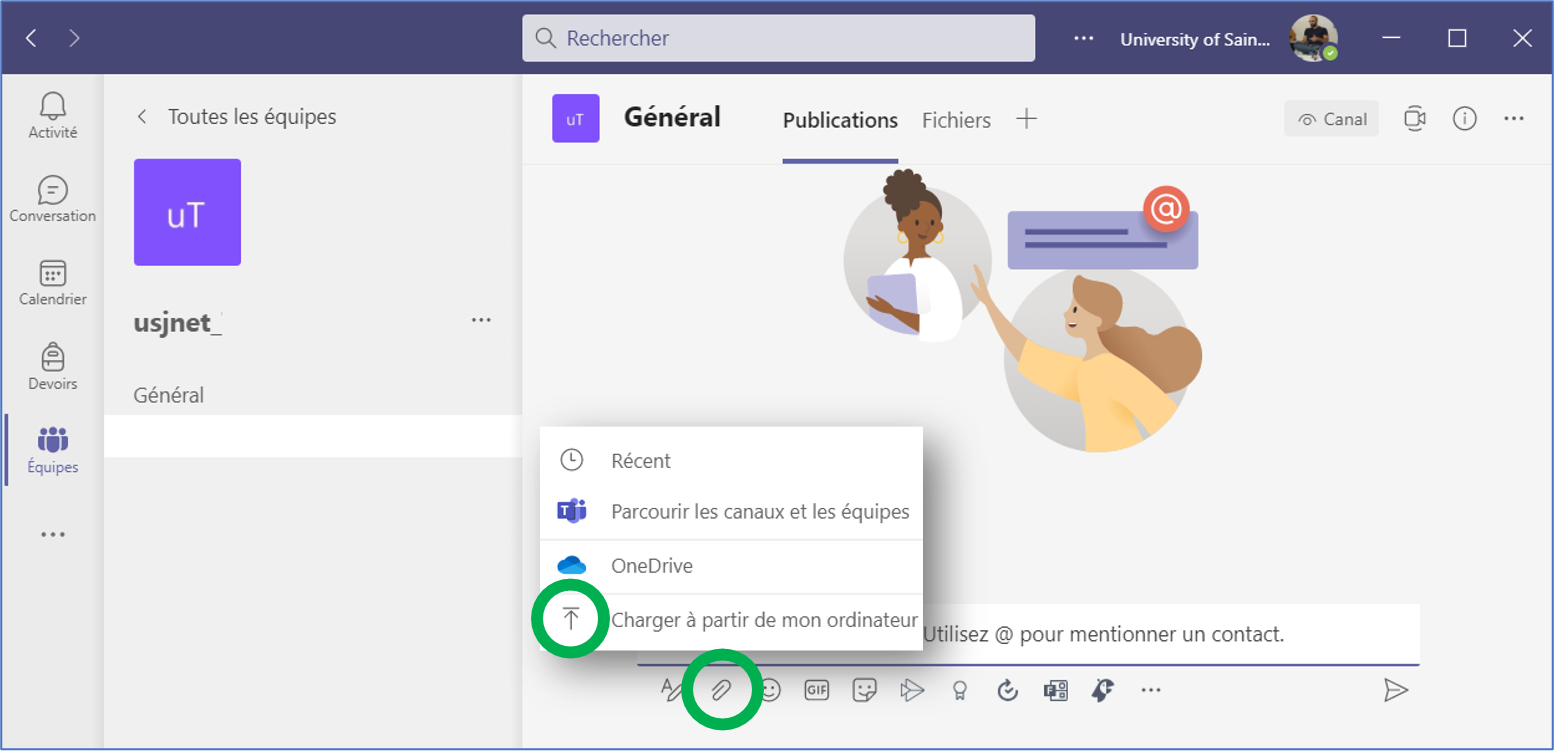
B. SENDING RESOURCES IN THE « FILES » TAB
You can also download resources under the « Files » tab.
- Click on « Files »
- Click on « Upload »
- Choose « Files » to upload a file from your computer.
- Choose « Folder » to create a tree structure by adding folders and sub-folders.
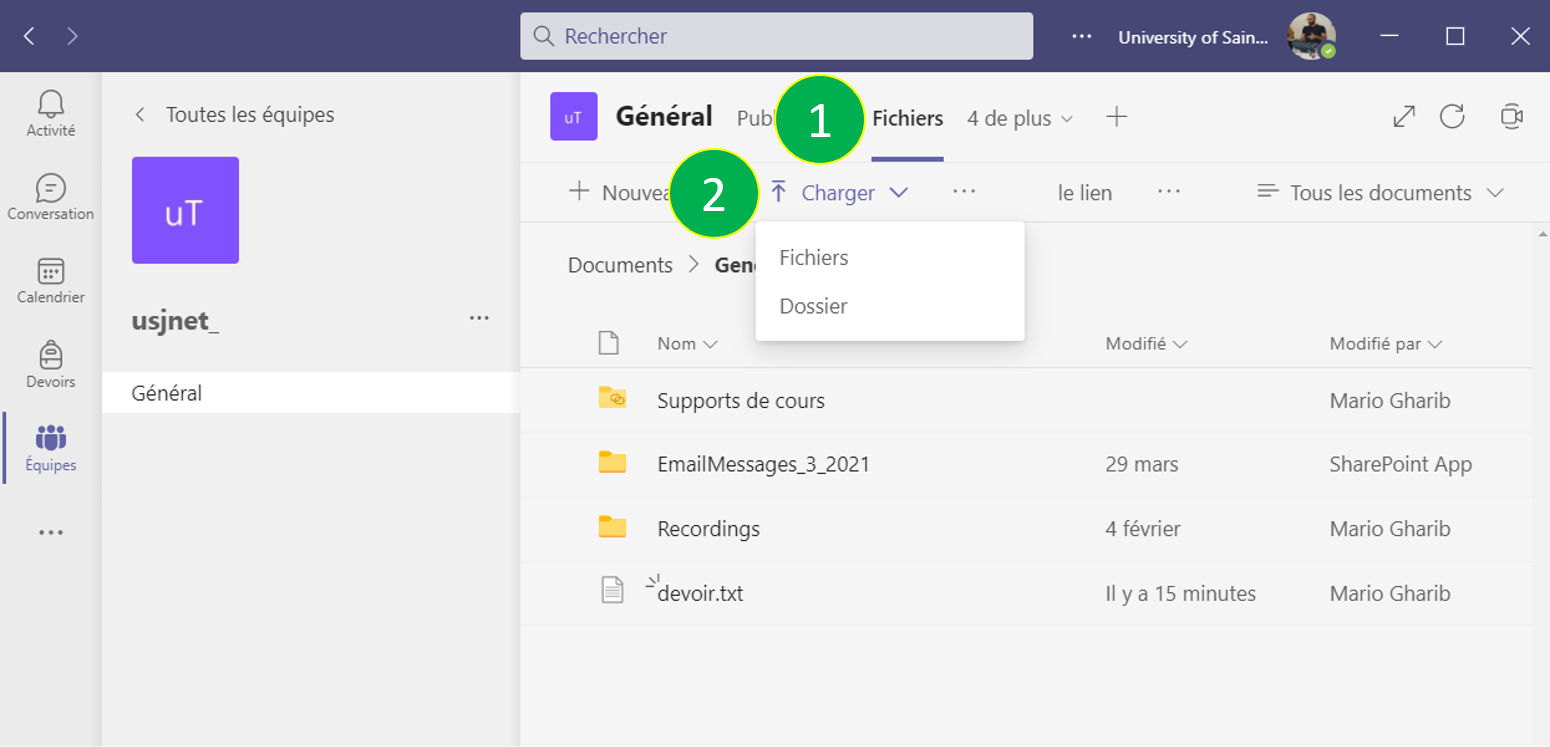
CINIA is located on the 7th floor of the USJ Human Sciences Campus on Damascus Street in Beirut.
Do not hesitate to contact us at cinia@usj.edu.lb
or call us at +961 1 421 000 extension 5923/5924.
© 2025 Center for Digital Innovation and AI. Created for free using WordPress and Kubio

